I am not a professional photographer. But with the right camera, the right lighting conditions, and the right backdrop, it’s not as hard as I thought it would be to take professional looking photos, right at home. These tips can be used for any photo occasions you may have, not just for 1st birthday photos.
You can shoot professional looking photos right at home
A few days ago I posted a tutorial for how to make a smash cake and I gave a sneak peak at Kate’s first birthday photo session. I LOVE how her first birthday pictures turned out! I shot these photos right at home, and they look even better than some of the family photos we’ve had taken by a professional photographer!
Props help distract babies from crawling away as fast
All of these photos were taken with my Nikon D5200 camera. I used a few different props – a party hat, a #1 candle, a tutu and a cake. The props that she could hold in her hands worked out really well. They gave her something to “play” with while I took the pictures and helped keep her still a few more seconds before she inevitably crawled away. I could pretty much take 5-10 photos, then she’d crawl away and my husband would have to reposition her.
Take the photos below a skylight or near a large window
All of these photos were taken in a regular (carpeted!) room in our house. Although, I specifically chose the room, because it has a skylight. So these photos were taken directly below the skylight so I’d have more direct light, since I don’t have any fancy photography lights. Shooting near a large window would work too.
Now, here is the part that no one is going to show you. The next two photographs are completely unedited so you can see how all of the photos looked before I cropped and edited them.
Photos before editing:
Tape a white bedsheet to the wall to use as a backdrop
I used a queen sized white bed sheet (I stole it from our bed minutes before the shoot, so it’s not even ironed) and I used painter’s tape to attach it to the wall and closet right below the skylight. Since this was a smash cake photo session, I also covered the area beneath the sheet with fluffy white towels to keep the icing from soaking into the carpet beneath.
My little monkey had to be repositioned regularly as she tried to crawl away, so it would probably be next to impossible to do a photo session like this without someone to help you.
We took all of these photos at about 5:00pm on a cloudy day beneath the skylight, with no additional lighting. We didn’t specifically wait for that the time of day or the weather (more daylight definitely would have helped!), that was just how it worked out. So all of my photos had the gray and dark appearance of the two photos directly above.
Now, look at the difference that a little bit of photo editing makes:
Before editing:
After editing:
It is AMAZING what a little bit of cropping and editing does! Adjusting the brightness, contrast and saturation goes a long way to help make a photo look amazing. You can’t even tell that it’s a wrinkly sheet that came off my bed!
I took over 300 photos
And of course you’ll need tons of patience. Don’t be discouraged if it takes awhile. I took over 300 photos (babies like to move!), and there are maybe 10 to 15 keepers, and each and every one needed to be cropped and edited.
When it was all said and done, I immediately tossed the dirty sheets and towels into the washing machine (and they came out perfectly clean again even though the cake had pink icing!), and my husband put Kate directly into the bathtub. (I’m not really sure how cleanup would work for a cake smash session at an actual photography studio???)
It took a little bit of planning, and work, and frustration, but I am so happy with these first birthday pictures! They are such a cute way to remember a first birthday!







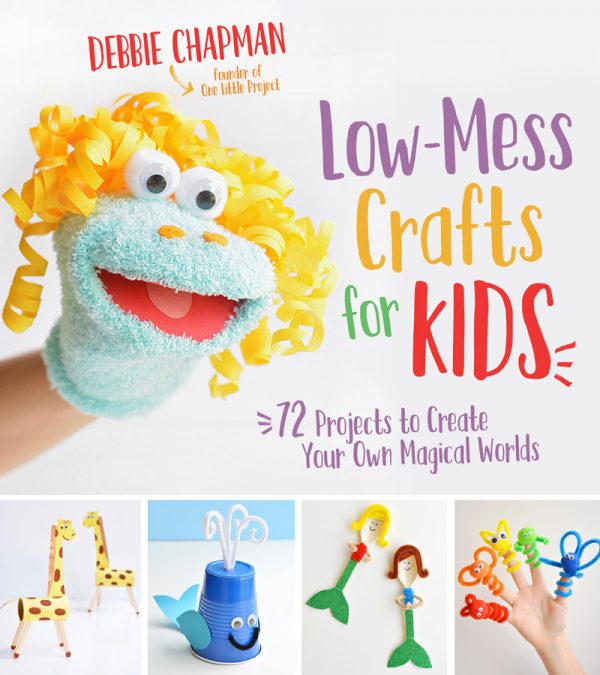
This is so cute, and I love your photography ideas and encouragement. Thank you for posting!
Thanks! I’m so glad to hear you found it helpful! 🙂
nice tips! thanks a lot… i am new photographer and i need to do this for my baby! thanks a lot to many helpful… even for me that not read a lot of english I read/speak spanish 🙂
I am planning on doing my own smash cake photo shoot, too. I am not a photographer, but I have a fancy camera that takes great pics! Unfortunately, I don’t have an expensive editing program to fix up the pics. I can do minor editing on iphoto. Do you recommend a cheap or free program for easy photo editing? Thanks!
I definitely recommend trying PicMonkey. You can find it on google. It’s a free website that lets you make simple adjustments to your photos. Tons of people use it and love it so you should definitely give it a shot!
My daughter is turning 1 this week and i was looking for some helpful tips for a ‘homemade’ photoshoot. Some tips and advice are great. Thank you so much!!
Sorry meant to say your tips….
Thanks Celine! It’s crazy how fast a year goes by, isn’t it?? Good luck with your photo shoot!
Thank you so much for the inspiration (what to do on a weekday for 3rd’s 1st bday, with family all out-of-state, in dead of winter?!), and the precious shots that resulted!! P.S. We did a cake too — save me running around town looking for cake pans). You’re fantastic!
Thanks!! I’m so happy to hear that! If you ever have a chance to share the photos I’d love to see! (you can even upload them to a comment here if that helps at all) Happy birthday to your little one!
I almost did upload one, but I’m skittish about putting them ‘out’ there. You could friend me on Facebook to take a peek — I posted a series of them for family and friends to enjoy. 🙂 (…All of this assuming, of course, FB isn’t selling them to 3rd parties in outer space). 🙂
These look great! I used a lot of your tips yesterday for my daughter’s first birthday! But I’m having trouble finding the perfect setting to use on my camera. Do you have any tips? They are always better looking quality with the flash but I like the coloring better without the flash and only natural lighting. I have a Nikon Coolpix p530
Thanks Robin! I never ever use my flash because the shadows just end up unflattering. And embarrassingly, I still haven’t learned how to fully use my camera so I just use the auto setting set to no flash. If I don’t like the colour, I adjust it using photo editting software. You can use Pic Monkey for free. Maybe that will help with the colouring?
thanks for this. What editing software do you use?
Can you suggest which photo editor software you use?
I like to use Photoshop. PicMonkey is free and I’ve heard lots of good things about it too.
Thanks for these tips! I was actually thinking of doing it outdoors, on top of a “Happy birthday” banner to help contain the mess, but not look as cheap? What do you think?
I think outside is a great idea! You’ll have the best light and it won’t matter if the mess travels a bit. Try to take the photos in the shade if it’s a sunny day. Direct sunlight causes unflattering face shadows and squinting. A happy birthday banner sounds nice, but you probably won’t have all of the letters in every picture, so keep that in mind. Simple backgrounds (white blanket, grass, wood deck, concrete driveway, brick wall) always work well. Good luck! 🙂